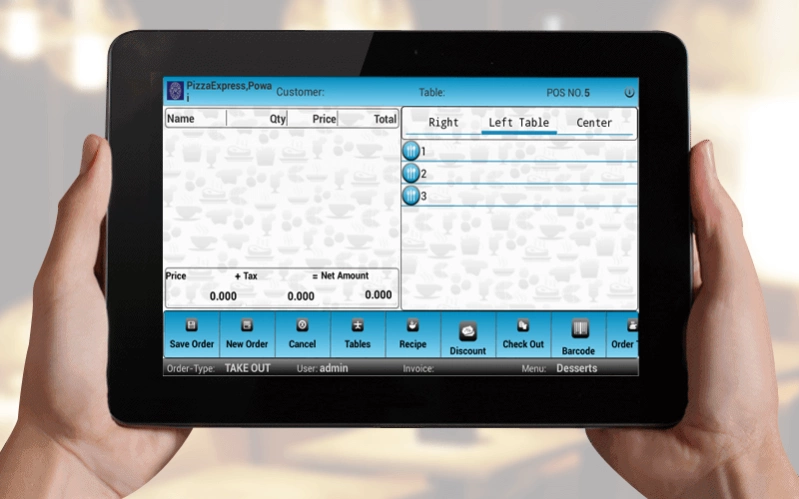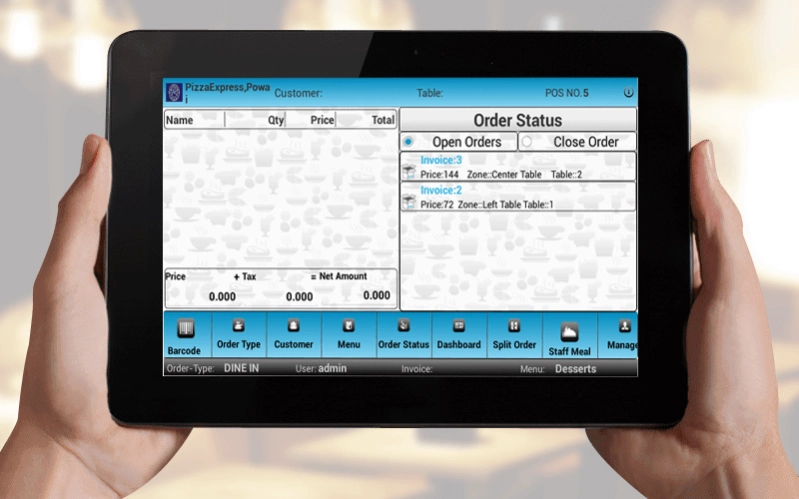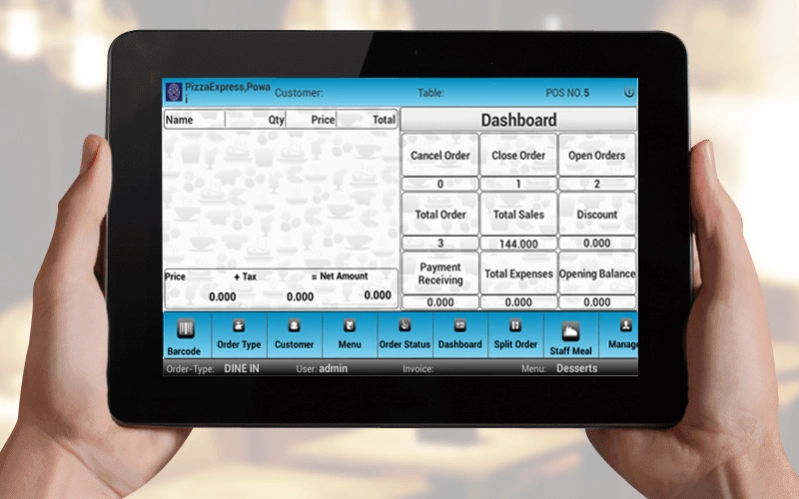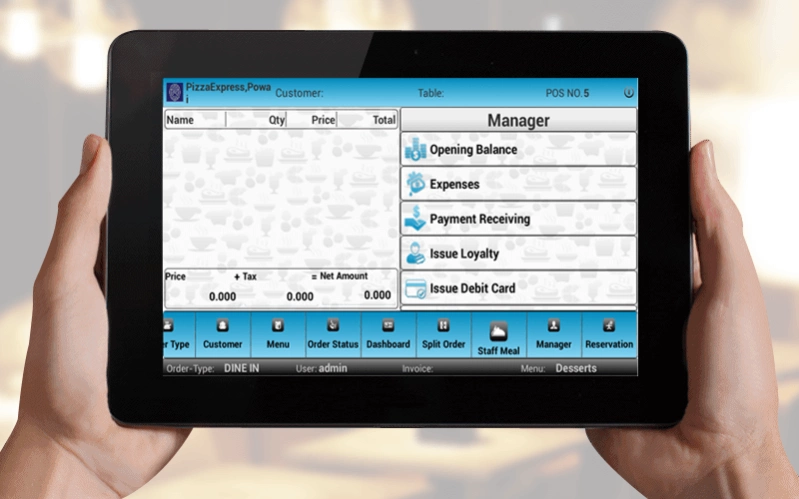PLite Android POS 15.0
Free Version
Publisher Description
PLite Android POS - PLite Android POS is working with Phomello Windows Application.
PLite Android POS Application is a complete restaurant hospitality solution. It syncs data with Phomello Windows Application.
PLite Android POS Application is standalone restaurants with Order Taking, Dispatch system helps to keep visibility on entire business for management around world.
Basic requirement of the hospitality industries is a management system that designed to meet key business demands and increase the profitable growth of business.
PLite Android POS, design for small restaurant to large restaurant chain, food court companies are having multiple brand chains, It can support and easy manage and improve productivity, reduce maintenance and cost for customer.
A System Agent that activates perpetual inventory features in Restaurant POS. Required to manage inventory levels, activate Multi-Warehouse features, Multi Company/Brand/location, Multi-Currency, Stock Item , Stock IN / OUT, Recipe Management, Stock Movement , Menu Engineering, Table Management, Cash management Various Sales Reports ,User Controls, POS Setup, Multiple Warehouse & Showrooms, Customer / Loyalty Management etc.
About PLite Android POS
PLite Android POS is a free app for Android published in the Office Suites & Tools list of apps, part of Business.
The company that develops PLite Android POS is Pegasus Technologies. The latest version released by its developer is 15.0.
To install PLite Android POS on your Android device, just click the green Continue To App button above to start the installation process. The app is listed on our website since 2019-12-10 and was downloaded 17 times. We have already checked if the download link is safe, however for your own protection we recommend that you scan the downloaded app with your antivirus. Your antivirus may detect the PLite Android POS as malware as malware if the download link to org.phomello.androidpos is broken.
How to install PLite Android POS on your Android device:
- Click on the Continue To App button on our website. This will redirect you to Google Play.
- Once the PLite Android POS is shown in the Google Play listing of your Android device, you can start its download and installation. Tap on the Install button located below the search bar and to the right of the app icon.
- A pop-up window with the permissions required by PLite Android POS will be shown. Click on Accept to continue the process.
- PLite Android POS will be downloaded onto your device, displaying a progress. Once the download completes, the installation will start and you'll get a notification after the installation is finished.